Table of Contents
Your WordPress site is slow. Visitors leave before it even loads. Hackers lurk in the shadows, waiting to strike. Every day, sluggish speeds and weak security cost you traffic, sales, and peace of mind.
Imagine this—you’ve spent hours on your site, but no one sticks around. Pages crawl, rankings drop, and malware sneaks in. One breach could wipe everything out. Most guides promise fixes but leave you confused or cutting corners. You deserve better.
This guide is different. No tech headaches, no risky shortcuts—just simple steps to make your site blazing fast and locked down tight. You’ll learn how to:
- Choose the right hosting (without overspending).
- Slash load times with easy optimizations.
- Block hackers before they strike.
Speed and security aren’t optional. Let’s build a site that’s fast, safe, and unstoppable. Ready? Let’s dive in.

Why Speed and Security Go Hand in Hand
A fast website isn’t just about keeping visitors happy—it’s also your first defense against hackers. Slow sites often have bloated code, outdated plugins, or weak servers, making them easy targets. Hackers look for these weak spots to sneak in malware or steal data. On the other hand, a well-optimized site loads quickly because it’s clean, updated, and running efficiently—which also makes it harder to break into. Security plugins can add extra protection, but if your site is already slow, they’ll drag it down even more. The best approach? Build speed and security together from the start. A fast site keeps users engaged, ranks higher in search results, and stays safer from attacks.

Start Strong: Picking the Right Hosting Provider
Your hosting provider is the foundation of your site’s speed and security. A cheap, shared host might save money upfront, but it often means slow loading times and weak protection. Look for hosting with built-in security features like firewalls, malware scanning, and automatic backups. Speed matters too—SSD storage, strong server resources, and a content delivery network (CDN) help your site load fast for visitors worldwide. Managed WordPress hosting is a great choice because it handles updates, security, and performance tweaks for you. Don’t just go for the lowest price; invest in a host that keeps your site safe and speedy from day one.
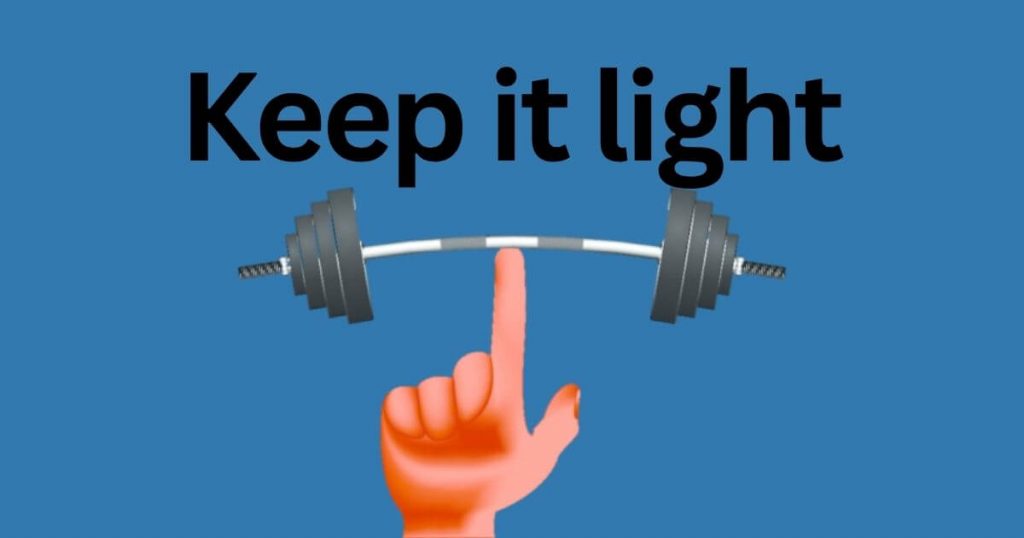
Keep It Light: Optimizing Images and Media
Large images and videos are the biggest speed killers on most websites. A single high-resolution photo can slow down your entire page, frustrating visitors before they even see your content. The fix? Compress images without losing quality—tools like TinyPNG or ShortPixel make this easy. Use modern formats like WebP, which look great but load much faster than JPEG or PNG. Lazy loading is another smart trick—it delays loading off-screen images until a user scrolls to them. And don’t host videos directly on your site; embed them from YouTube or Vimeo instead. Faster media means a smoother experience for visitors and better performance overall.

Plugins: Your Best Friends (or Worst Enemies)
WordPress plugins can supercharge your site—or drag it down. The right ones add powerful features, improve security, and boost speed. But too many plugins (or poorly coded ones) slow your site and create security risks. Always ask: Do I really need this plugin? Stick to trusted developers, check ratings, and avoid plugins that haven’t been updated in months. A few well-chosen plugins work better than a dozen random ones. Quality over quantity keeps your site fast, secure, and easy to manage.
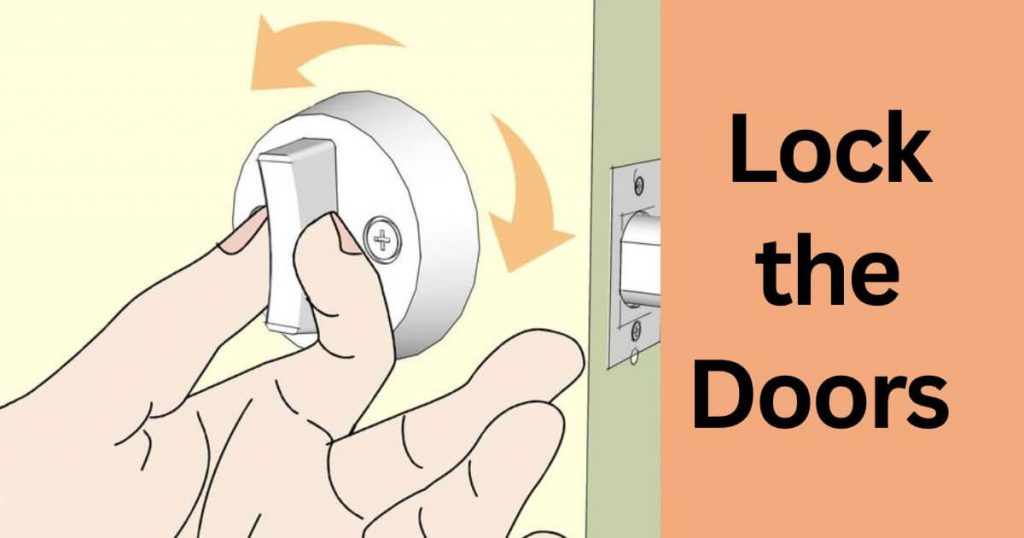
Lock the Doors: Essential Security Plugins and Practices
Hackers don’t take breaks—so neither should your security. Start with a firewall plugin like Wordfence or Sucuri to block attacks before they happen. Add two-factor authentication (2FA) to stop unauthorized logins, even if someone guesses your password. Regularly scan for malware and change your passwords often. Simple habits matter too: never use “admin” as a username, and limit login attempts to stop brute-force attacks. Security isn’t just about plugins—it’s about smart habits that keep your site safe 24/7.

Cache It Up: Speed Boosts You Can’t Ignore
Caching is like a shortcut for your website—it saves copies of your pages so they load lightning-fast for returning visitors. A good caching plugin (like WP Rocket or W3 Total Cache) does the heavy lifting for you. Browser caching, server-side caching, and object caching all work together to cut load times. Enable gzip compression to shrink file sizes, and use a CDN to deliver content from servers closer to your visitors. The result? A smoother experience for users and better rankings from search engines.

Stay Updated: Why Ignoring Updates Is a Big Mistake
Skipping updates is like leaving your front door unlocked—it invites trouble. Updates patch security holes, fix bugs, and often improve speed. Always update WordPress core, plugins, and themes as soon as new versions drop. Enable auto-updates where possible, but check your site afterward to make sure nothing breaks. Outdated software is hackers’ favorite target—don’t give them an easy way in. A few minutes of updates can save you from hours of cleanup later.
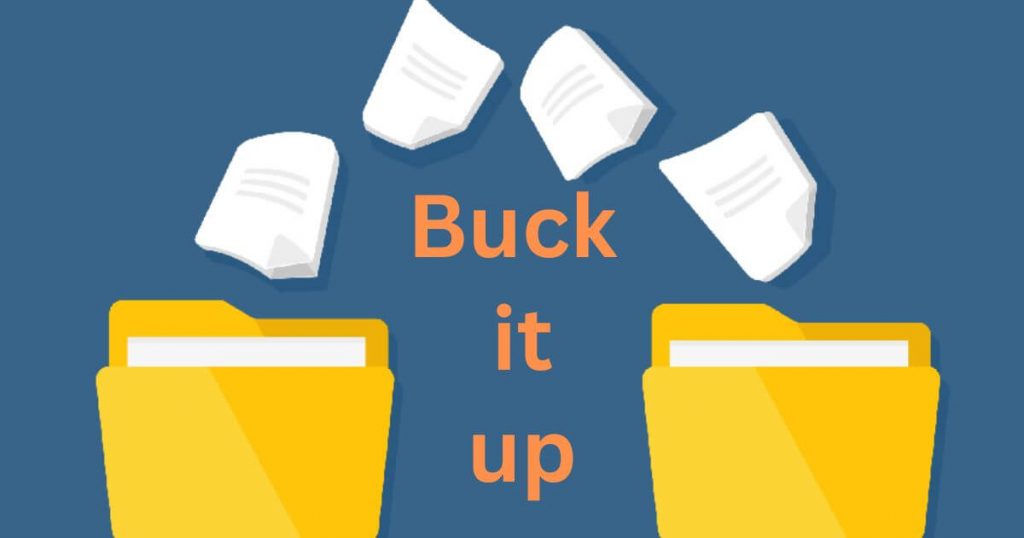
Back It Up: Simple Ways to Protect Your Content
If disaster strikes, backups are your safety net. Use a plugin like UpdraftPlus or BlogVault to automate daily or weekly backups—and store them offsite (like in Google Drive or Dropbox). Test backups regularly to ensure they actually work when needed. A hacked site, server crash, or accidental delete can wipe out months of work in seconds. With reliable backups, you’re never more than a few clicks away from restoring everything.

Test, Tweak, Repeat: How to Stay Ahead of the Game
Your site isn’t “set it and forget it”—regular checkups keep it fast and secure. Use tools like Google PageSpeed Insights or GTmetrix to spot speed issues. Run security scans monthly and watch for unusual traffic spikes. Small tweaks add up: compress a few more images, prune unused plugins, or fine-tune cache settings. The best sites evolve over time. Stay curious, test changes, and keep improving—your visitors (and search engines) will notice.
Final Thoughts
Your WordPress site’s speed and security aren’t just technical details—they’re the foundation of your online success. A slow, vulnerable site drives visitors away and puts your hard work at risk. But with the right hosting, smart optimizations, and strong security habits, you can build a site that loads in a blink and stands strong against threats.
Start with one step today—whether it’s compressing images, updating plugins, or setting up backups. Small improvements compound into major gains over time. Remember: your website is your digital storefront. Keep it fast, keep it safe, and watch your traffic and peace of mind grow.
Need help auditing your WordPress site? Email me at info@adrian-portfolio.com for a free speed and security check.
10 FAQs About WordPress Speed & Security
1. How fast should my WordPress site load?
Aim for under 2 seconds—every extra second increases bounce rates by 50%+.
2. What’s the easiest way to speed up my site?
- Compress images (TinyPNG)
- Enable caching (WP Rocket)
- Use a CDN (Cloudflare)
3. Is shared hosting bad for speed/security?
Often yes—upgrade to managed WordPress hosting if you get serious traffic.
4. Which security plugin is best?
Wordfence (free version works well) or Sucuri (stronger firewall).
5. How often should I update WordPress?
Immediately—delaying updates is the #1 cause of hacked sites.
6. Do I really need backups if my host provides them?
Yes! Always keep offsite backups (e.g., UpdraftPlus + Google Drive).
7. Why is my site slow even with caching?
Check for:
- Unoptimized images
- Too many plugins
- Slow hosting
8. How do I stop brute-force login attacks?
- Limit login attempts
- Use two-factor authentication (2FA)
- Change “admin” username
9. Can security plugins slow down my site?
Some can—choose lightweight options (like Wordfence) and enable caching.
10. How do I know if my site was hacked?
Signs include:
- Strange admin users
- Unfamiliar plugins/files
- Google “This site may be hacked” warnings
Pro Tip: Run a monthly speed/security audit—it takes 20 minutes but saves endless headaches! 🔒⚡

I’m a web developer with hands-on experience building and managing WordPress-based websites. My portfolio features real-world projects in recruitment UX, Arduino systems, and Python development, all focused on clean, user-centred design.