Table of Contents
Running a WordPress site takes time. Lots of time. Writing posts, updating plugins, fixing errors—it never ends. Worse, doing everything manually means mistakes sneak in. Missed schedules, broken links, and slow updates hurt your site. You want to grow, but repetitive tasks hold you back.
What if you could cut the busywork in half? Imagine writing 10 posts in the time it takes to do one. Or spotting errors before visitors ever see them. Most site owners waste hours on tasks that could be automated—but don’t know where to start. The result? Burnout, missed opportunities, and a site that never reaches its full potential.
Python can change everything. This simple yet powerful tool lets you automate WordPress like a pro. Schedule posts, pull in fresh content, and even chat with visitors—all without touching your dashboard. No coding genius required. Just smart, easy-to-learn tricks that save time and boost your site’s power.
Ready to work less and grow faster? Let’s dive in.

Why Python and WordPress Are a Powerful Combo
Python and WordPress might seem like an odd pair, but together they’re unstoppable. WordPress handles your website’s design and content, while Python brings automation and smart tools to the table. Think of it like this: WordPress is the car, and Python is the turbocharger. With Python, you can pull in data from other sites, automate updates, and even analyze your visitors’ behavior—all without manual work. No need to be a coding expert. Python’s simple syntax means even beginners can start automating in minutes. Whether you’re running a blog, an online store, or a business site, this combo saves time, reduces errors, and helps you grow faster.

Getting Started: Setting Up Python for WordPress
Ready to bring Python into your WordPress workflow? The setup is easier than you think. First, install Python on your computer—it’s free and works on Windows, Mac, and Linux. Next, connect Python to WordPress using the REST API, which lets the two systems talk to each other. Don’t worry; you don’t need to be a tech wizard. A few simple commands are all it takes to get started. Once connected, you can start writing small scripts to handle tasks like auto-publishing posts or checking for broken links. The best part? You can test everything step by step, making adjustments as you go. Before long, you’ll wonder how you ever managed without it.
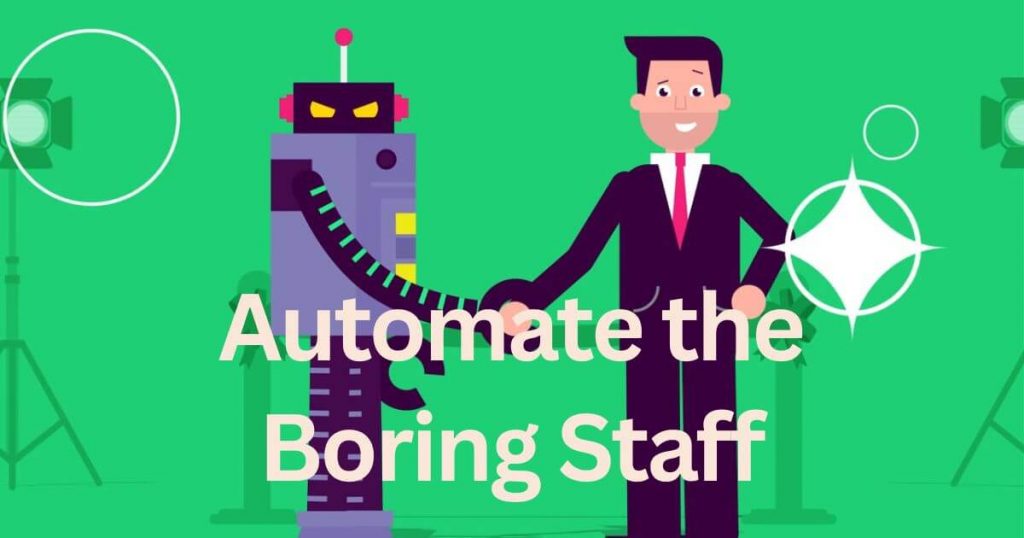
Automate the Boring Stuff: Schedule Posts Without Lifting a Finger
Tired of manually scheduling posts every week? Python can handle that for you. With just a few lines of code, you can set up a system that writes, formats, and publishes posts on autopilot. Pull content from spreadsheets, RSS feeds, or even AI tools—then let Python push it straight to WordPress. No more copying and pasting, no more missed deadlines. You can even add images, set categories, and schedule posts months in advance. Imagine waking up to find fresh content already live on your site, all while you slept. That’s the power of automation. Free up your time for bigger projects while Python takes care of the grunt work.

Supercharge Your Content: Scrape and Import Data Like a Pro
Tired of copying data from websites by hand? Python can grab information from any site and bring it straight to your WordPress in seconds. Whether you need product details, news articles, or research data, web scraping tools like BeautifulSoup make it easy. Just point Python at the website you want, tell it what information to collect, and watch as it organizes everything neatly. You can even set up automatic imports so your WordPress site always stays updated with fresh content. No more tedious copy-pasting or worrying about outdated information – Python keeps your site stocked with relevant material while you focus on creating great content.
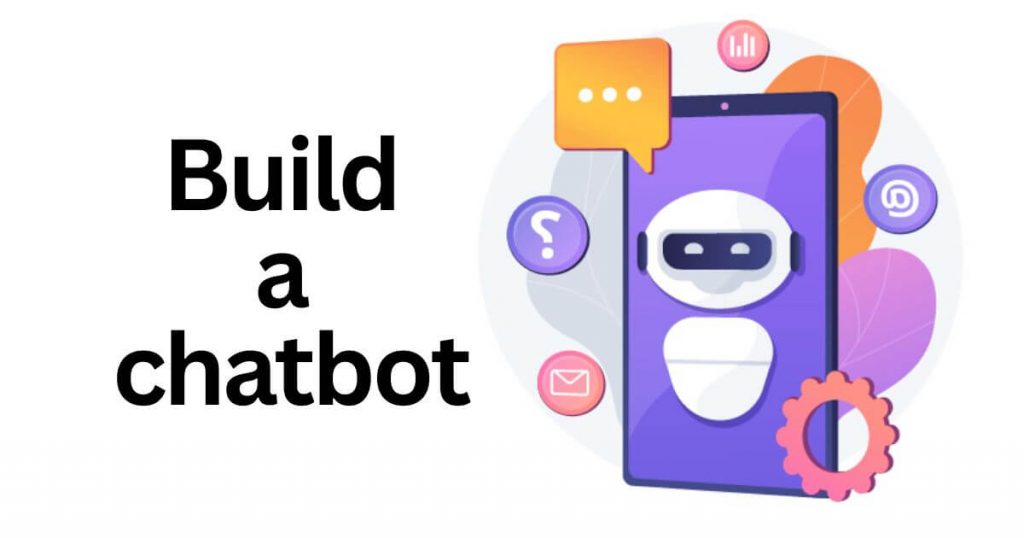
Talk to Your Site: Build a Simple WordPress Chatbot
What if your website could chat with visitors 24/7? With Python, you can build a friendly chatbot that answers questions, collects emails, and helps users find what they need. Using simple tools like ChatterBot or Dialogflow, you can create a basic bot in an afternoon – no advanced coding required. Your chatbot can handle common questions about your business, suggest popular blog posts, or even take simple orders. It’s like having a helpful assistant who never sleeps! Best of all, you can start small with basic responses and make your bot smarter over time as you learn what visitors ask most often.
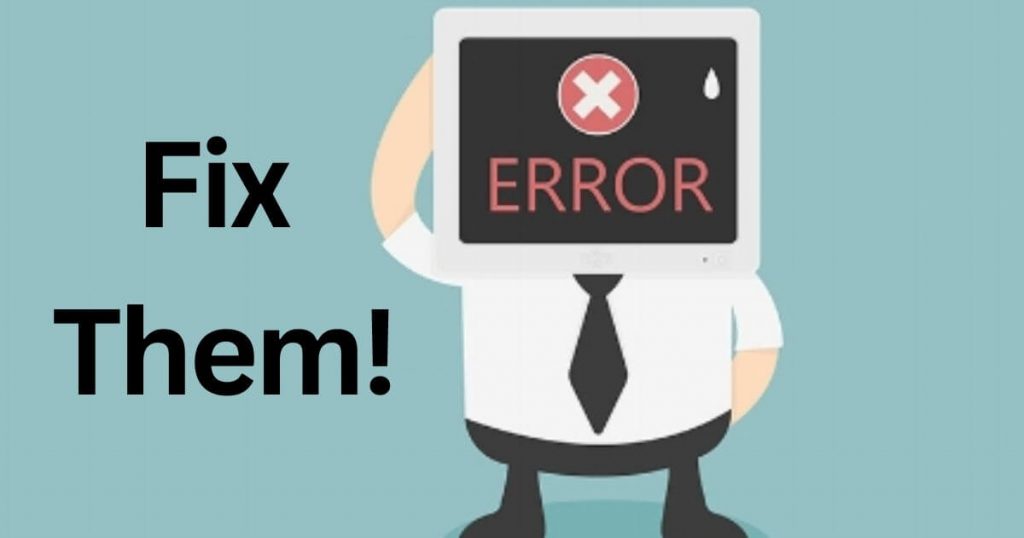
Fix Errors Before They Happen: Monitor Your Site with Python
Broken links and downtime can drive visitors away – but Python can catch problems before they cause trouble. Set up simple monitoring scripts that check your site every few minutes for errors, slow loading pages, or broken images. You’ll get instant alerts when something goes wrong, often before your visitors even notice. Python can also watch your WordPress backend for security issues, failed logins, or plugin conflicts. It’s like having a full-time tech expert constantly checking your site’s health. With these automated checks in place, you can relax knowing your site will always run smoothly, and you’ll be the first to know if anything needs fixing.

Crunch the Numbers: Track Traffic and Trends Automatically
Stop guessing about your website’s performance – let Python do the math for you! With simple scripts, you can automatically track visitors, popular posts, and bounce rates without ever opening Google Analytics. Python can pull data from multiple sources, combine it into easy-to-read reports, and even spot trends you might miss. Want to know which posts get the most shares on Tuesdays? Or what time of day your visitors are most active? Python can find these patterns and email you weekly summaries. You’ll make smarter decisions about your content with real data, not hunches. The best part? Once set up, these reports generate themselves while you sleep.

Customize Your Site: Create Dynamic Widgets with Python
Tired of the same old WordPress widgets? Python lets you build custom tools that make your site stand out. Imagine a widget that shows real-time weather for your local readers, or one that displays your latest Instagram posts with custom filters. With Python, you can create interactive elements that change based on who’s visiting – show different content to first-time visitors versus loyal readers, or display special offers to mobile users. These aren’t just fancy add-ons; they’re smart tools that make your site more useful and engaging. And you don’t need to be a professional developer – start with simple widgets and grow your skills as you go.

What’s Next? Fun Ideas to Keep Experimenting
Now that you’ve seen what Python can do, where will you take your WordPress site next? How about building a recommendation engine that suggests related posts to readers? Or creating automatic translations for international visitors? Maybe you’ll develop a membership portal that grows with your audience. The possibilities are endless, and the best way to learn is by trying small projects. Start with one new automation each week – before long, you’ll have a smarter, faster, more powerful website that practically runs itself. Remember, every expert was once a beginner, and every amazing WordPress feature started as someone’s “what if?” idea. Your next breakthrough is just a few lines of code away!
Final Thoughts
Python and WordPress together unlock a world of automation, efficiency, and creativity for your website. Whether you’re automating posts, scraping data, monitoring errors, or building custom tools, Python helps you work smarter—not harder. You don’t need to be a coding expert to get started; even simple scripts can save hours of manual work and give your site a competitive edge.
The best part? Every small automation you implement frees up time for what really matters—growing your audience and creating amazing content. Start with one task, master it, and then move to the next. Before you know it, you’ll have a faster, more dynamic WordPress site that runs like a well-oiled machine.
Got questions or need help getting started? Reach out at info@adrian-portfolio.com—I’d love to hear about your Python + WordPress projects!
10 FAQs Based on the Blog
1. Do I need to be a programmer to use Python with WordPress?
No! Python’s simple syntax makes it beginner-friendly. Start with basic scripts (like auto-posting) and gradually learn as you go.
2. How do I connect Python to WordPress?
Use the WordPress REST API—it lets Python interact with your site. A few lines of code are all you need to get started.
3. Can Python really schedule posts automatically?
Yes! Python can pull content from spreadsheets, RSS feeds, or AI tools and publish it to WordPress on a schedule—no manual work required.
4. Is web scraping legal for my WordPress site?
Generally, yes—if you scrape publicly available data and respect the site’s robots.txt rules. Avoid scraping copyrighted or private content.
5. What’s the easiest Python chatbot for WordPress?
Try ChatterBot or integrate Dialogflow for a no-code start. Even a basic FAQ bot improves user experience.
6. Will Python slow down my WordPress site?
No—Python scripts run separately from your site (on your computer or a server). They only interact with WordPress via the API.
7. Can Python replace Google Analytics?
Not fully, but it can automate custom reports by pulling GA data or tracking specific metrics you care about.
8. How often should I run error-checking scripts?
Set them to check your site every 5–10 minutes for downtime or broken links. Get alerts via email or Slack.
9. What’s a simple first project for Python + WordPress?
Automate broken link checks or posting from a CSV file. Small wins build confidence!
10. Where can I learn more about Python for WordPress?
Explore free resources like Real Python or the WordPress REST API handbook. Need personalized help? Email info@adrian-portfolio.com.
Start small, automate one task this week, and watch your productivity soar! 🚀

I’m a web developer with hands-on experience building and managing WordPress-based websites. My portfolio features real-world projects in recruitment UX, Arduino systems, and Python development, all focused on clean, user-centred design.